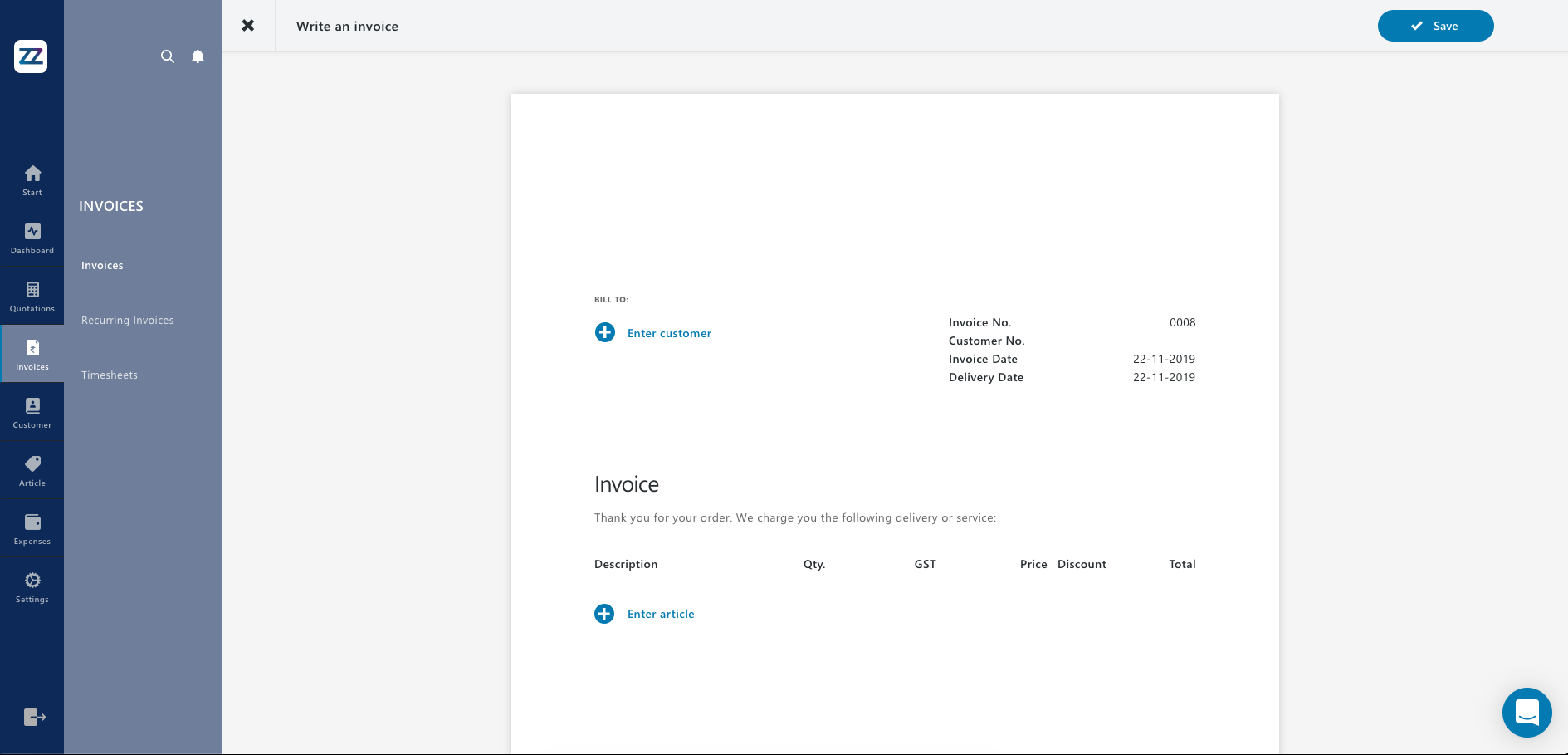[vc_row][vc_column][vc_column_text]
As a founder you have quite a lot of duties. To be on the safe side right from the start, you have to work with software! With the invoicing program Imprezz you write a professional and legally compliant bill at lightning speed, which you can send directly to your customers with just a few clicks. And these are the ingredients of the revolutionary billing recipe:
You start in Imprezz with a neutral invoice template :
You insert your logo (1) in the letterhead and enter your address (2) in the stationery sender of the template and then click “Save“ (3):
You enter the name and address of your client. You can select either a private person or a company and accordingly input fields which are relevant:
You enter the description, quantity and price of the sold item items. You can change the units a per hour desired field or can add more from the “Settings” tab on the main menu. Enter your price, the GST details and done:
And finally, you enter your company data (1) in the stationery footer. You can also either upload your signature there or just type your name and it will be shown as type of signature. You can also create additional notes for any invoice for your own reference (2):
That’s it: After you have clicked on “Save”, your first bill appears in the overview. There you can watch a “preview”. If necessary, you make changes. If all the information is correct, click “Finish”:
By clicking on “Send”> “Send e-mail” you send the email with the invoice directly to the customer. You can also either download the PDF, print the invoice or copy the link to send it via any other desired way of communication:
If you want to send it via email, all you need to do is enter your customer’s e-mail address and a short accompanying text. You can also attach any more documents you want, apart from just your invoice:
[/vc_column_text][/vc_column][/vc_row]