Welcome to our informative guide on “How to Change Registered Email Address.” In this tutorial, we will walk you through the simple steps to update your email information securely, ensuring uninterrupted access to your account and communications.
STEP 1:
From the homepage, click on the account icon and then click on ‘Account Settings’.
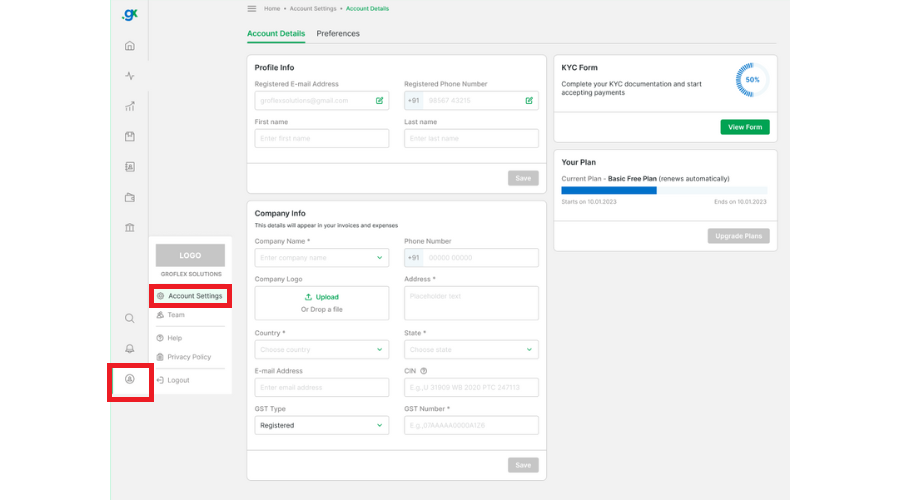
STEP 2:
Click on the edit button next to your current registered email address.
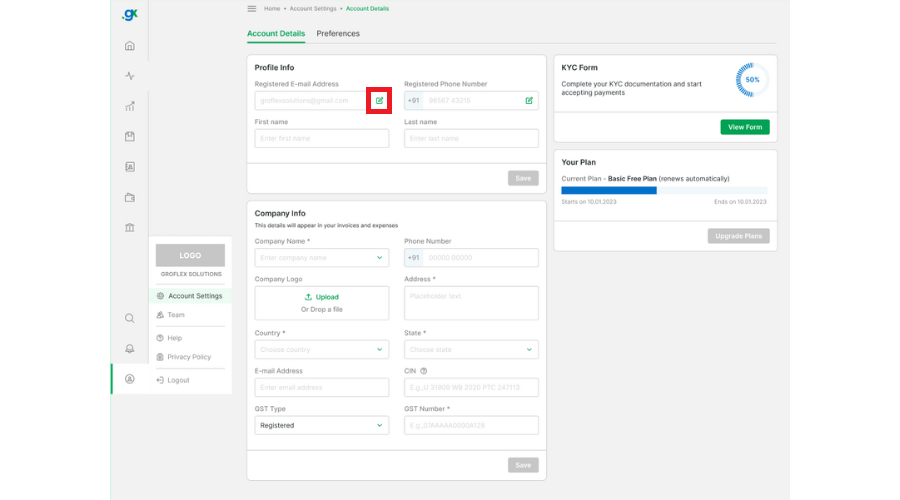
STEP 3:
Enter a new email address and also enter your password.
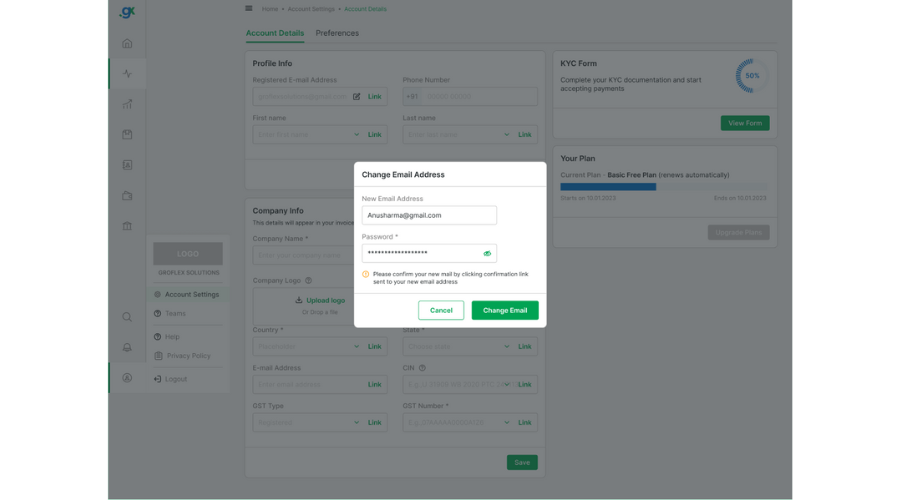
FINAL STEP:
Click on ‘Change Email’ and then check for a confirmation link sent to your new email address.
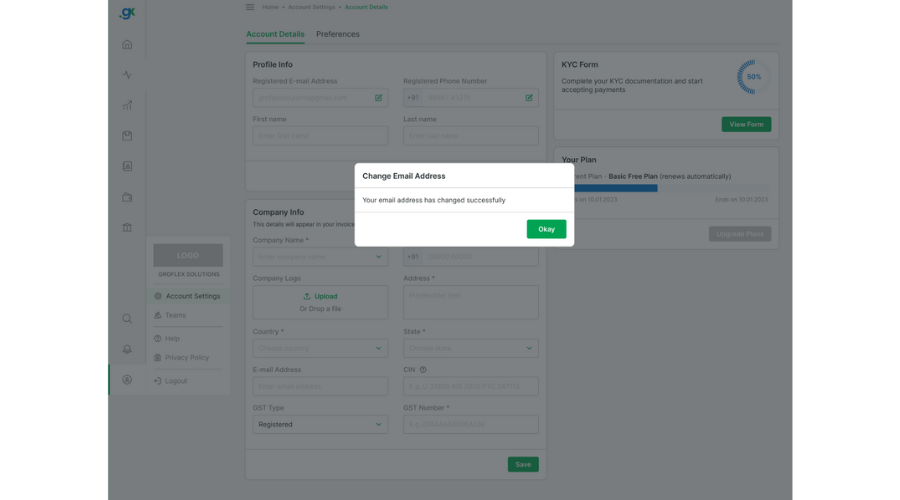
CONCLUSION
Congratulations! You’ve successfully learned how to change your registered email address using our step-by-step guide. Now, you can effortlessly keep your account information up-to-date and receive essential updates without any hassle.
Here, you will find all the related tutorials.


