Welcome to our step-by-step guide on “How to Create a Reminder for an Invoice.” In this tutorial, we’ll show you the simple process of setting up reminders to ensure timely payments and efficient financial management.
STEP 1:
From the homepage, click on the sales icon.
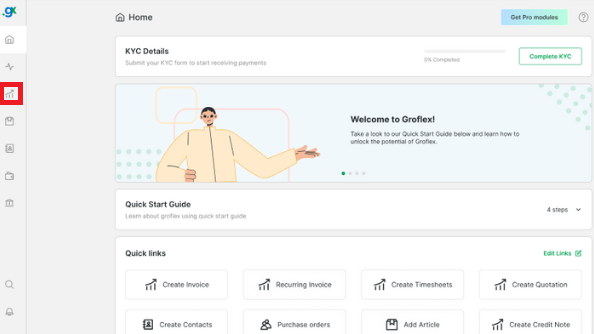
STEP 2:
From the list of unpaid invoices, click on the one you want to create a reminder for.
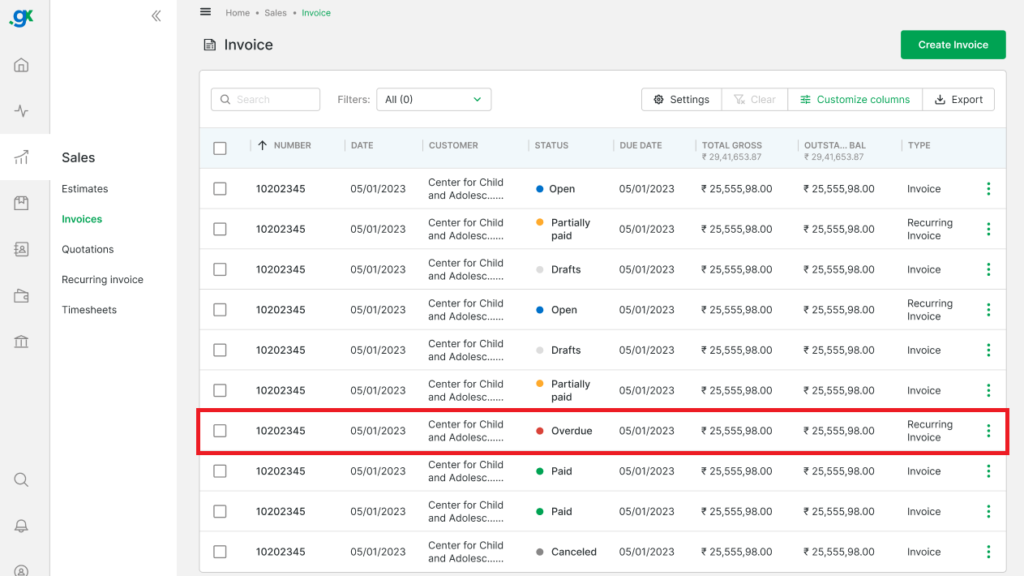
STEP 3:
From the top corner, click on ‘Send Reminder’.
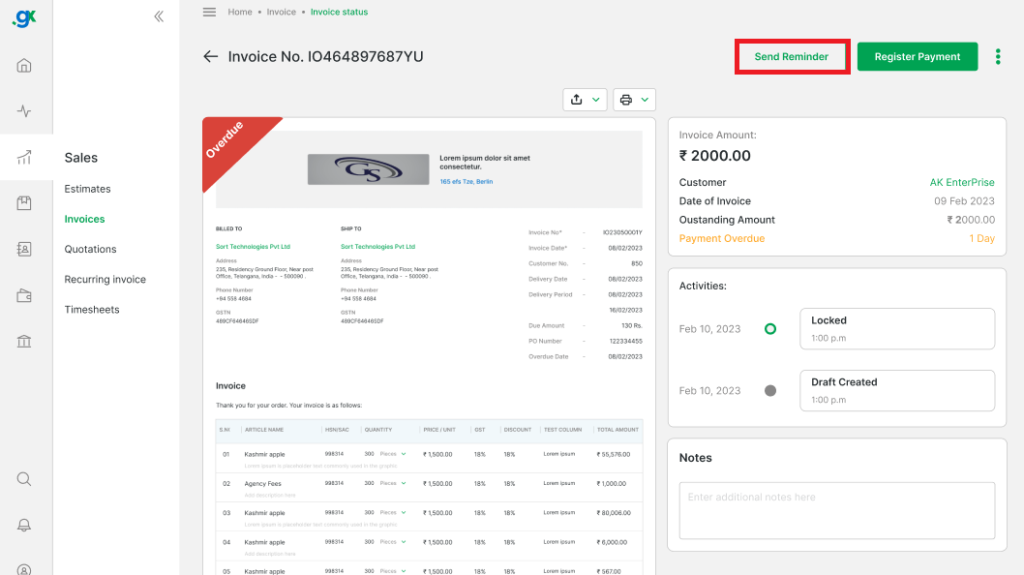
STEP 4:
Enter an email address, subject, message, and attach a document for the reminder. Then, click ‘Send’.
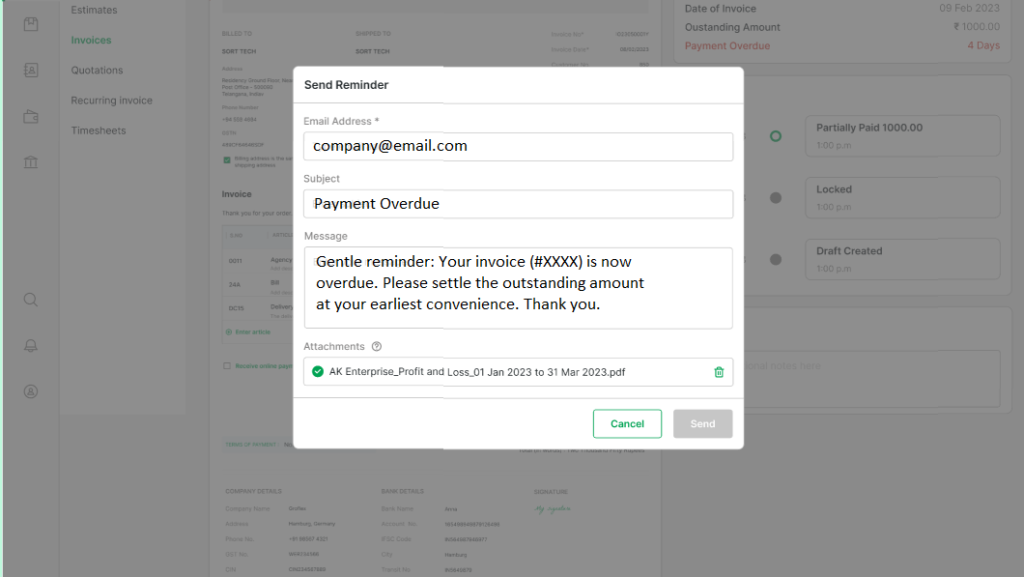
Conclusion
Congratulations! You’ve successfully learned how to create a reminder for an invoice using our user-friendly guide. Now you can streamline your payment collection process and enhance your financial organization.
Here, you will find all the related tutorials.


