Welcome to our comprehensive guide on “How to Add Terms of Payments for Invoices.” In this tutorial, we’ll guide you through the process of setting up payment terms for your invoices, ensuring smooth financial transactions.
STEP 1:
From the homepage under ‘Quick Links’, click on ‘Create Invoice’.
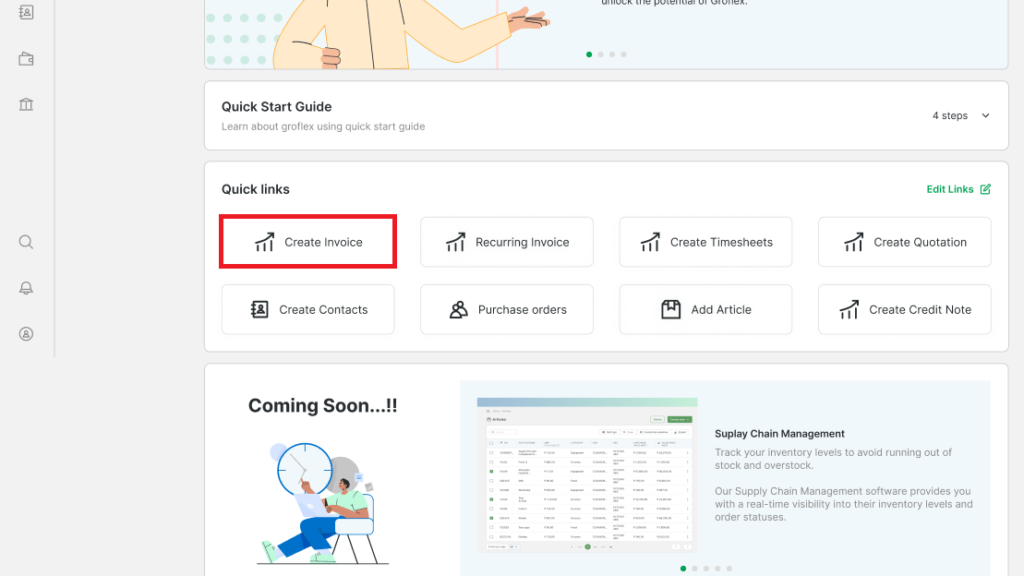
STEP 2:
At the bottom of the invoice, click ‘TERM OF PAYMENT’.
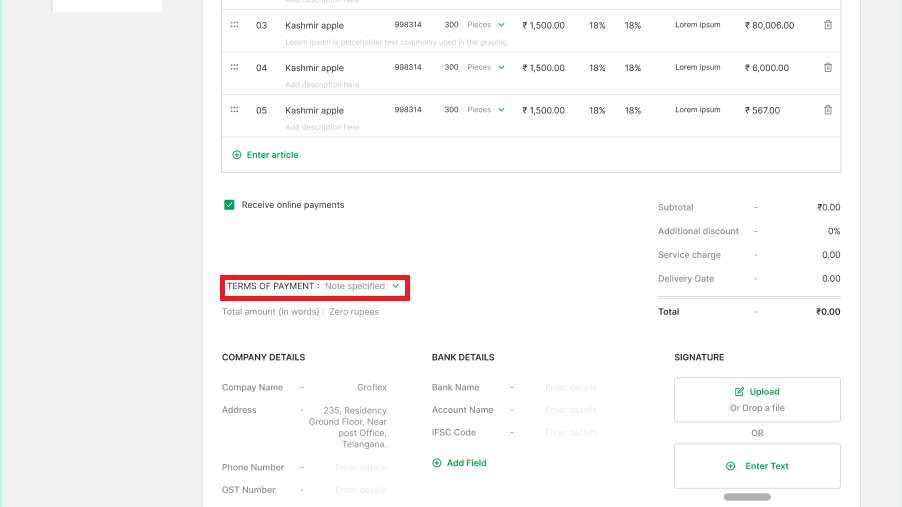
STEP 3:
From the dropdown list, you can select a term of payment of your choice.
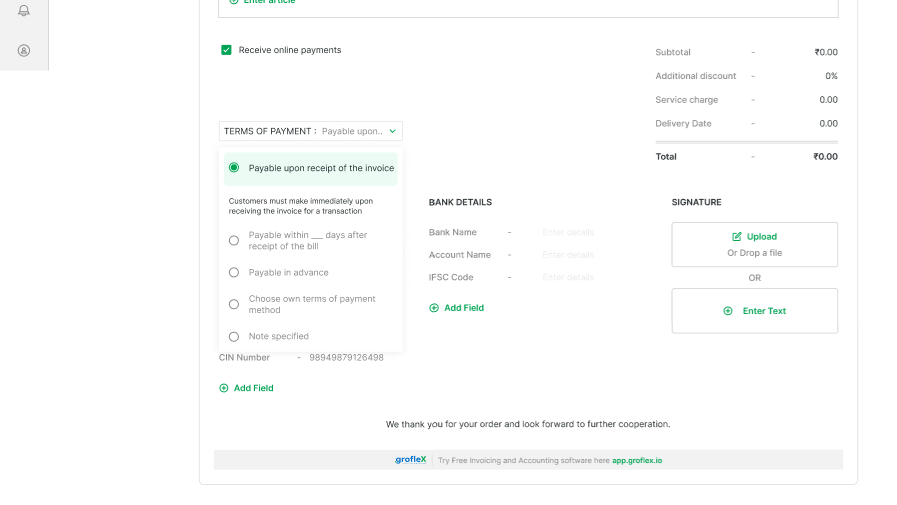
STEP 4:
To select a custom term of payment click on ‘Choose own terms of payment method’.
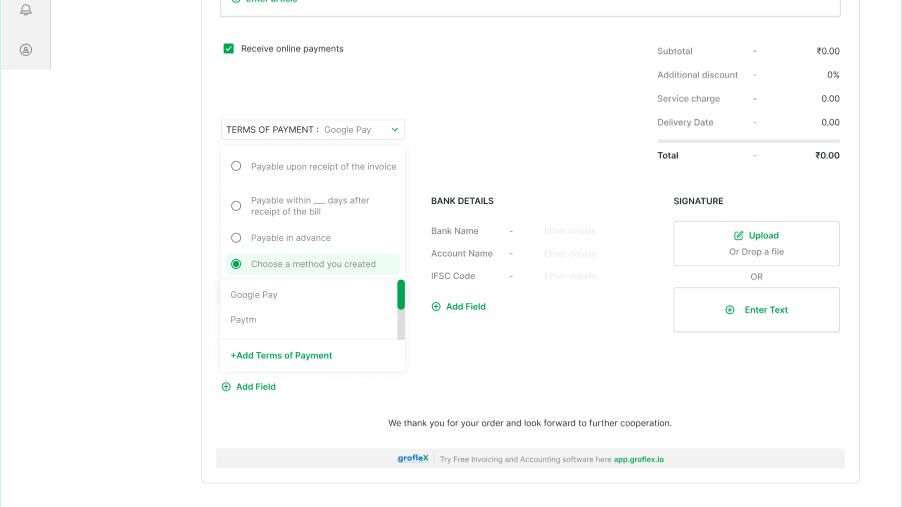
STEP 5:
To add a new custom term of payment click on ‘Add Terms of Payment’.
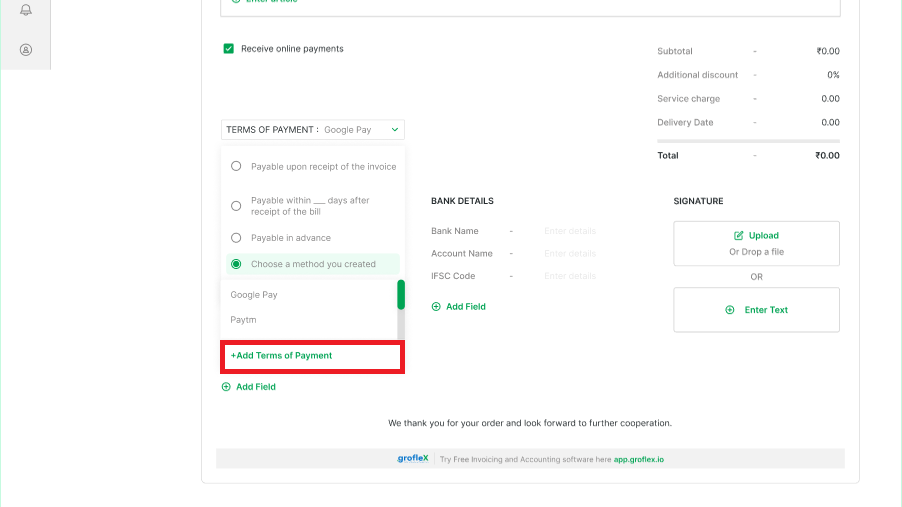
STEP 6:
Fill in all the required details accordingly and then click on ‘Save’.
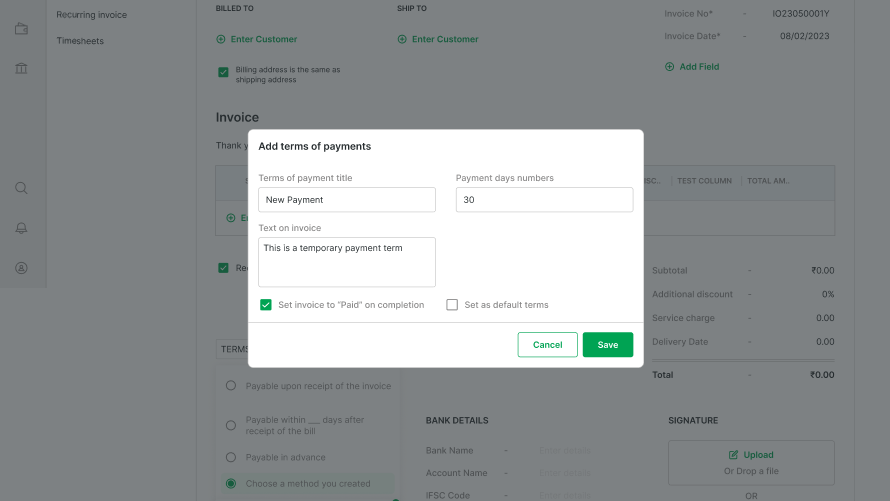
CONCLUSION
Congratulations! You’ve successfully learned how to add terms of payments for invoices using our step-by-step guide. Now, you can establish clear payment conditions for efficient invoicing and financial management.
Here, you will find all the related tutorials.


