Welcome to our detailed guide on “How to Set Terms of Payment.” In this tutorial, we’ll lead you through the process of defining payment conditions that promote smooth transactions and strengthen business relationships.
STEP 1:
From the homepage, click on ‘My Account’ and then ‘Setting’.
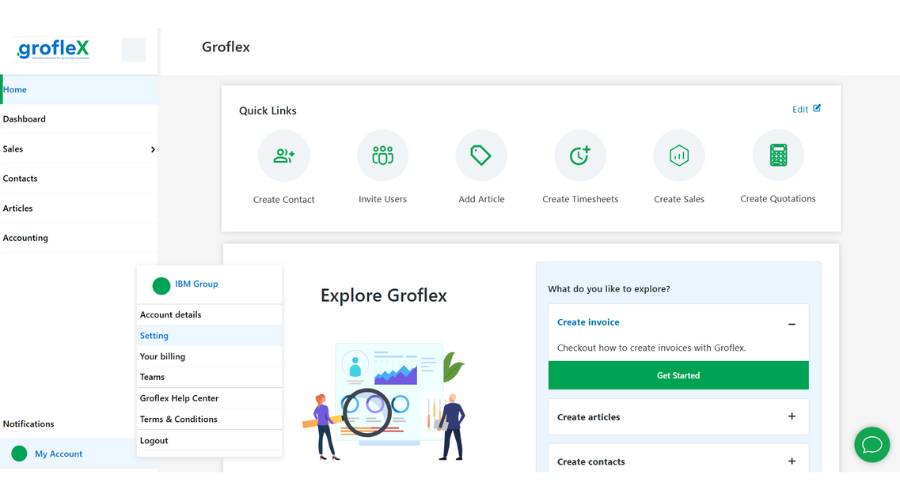
STEP 2:
Scroll down till you find ‘terms of payment’.
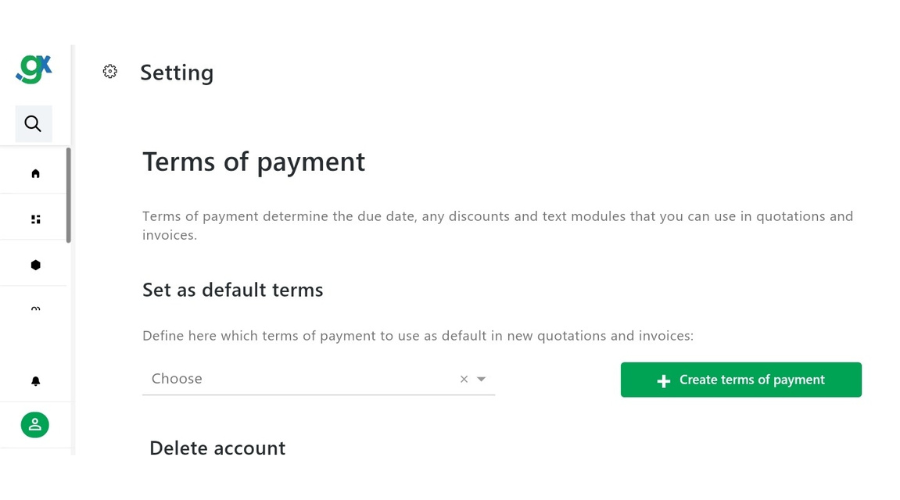
STEP 3:
Click on the dropdown under ‘Set as default terms’ and then make your selection.
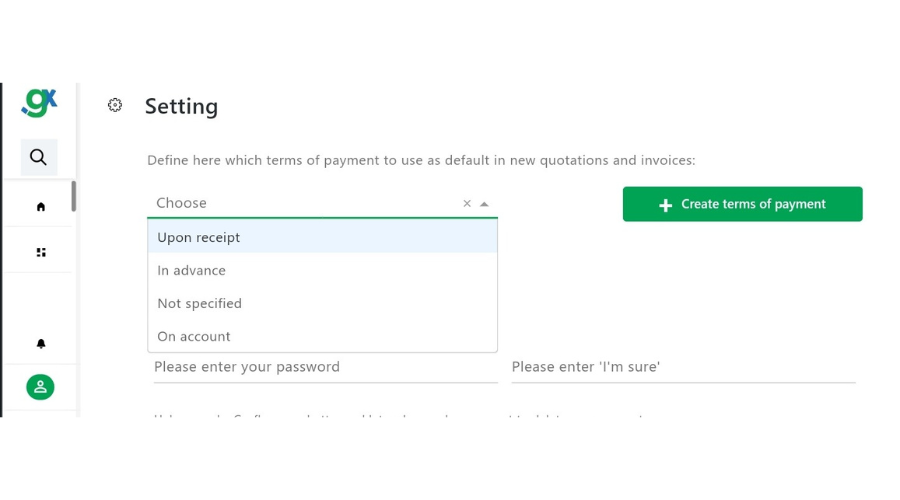
STEP 4:
After choosing your default terms, click on ‘Create terms of payment’.
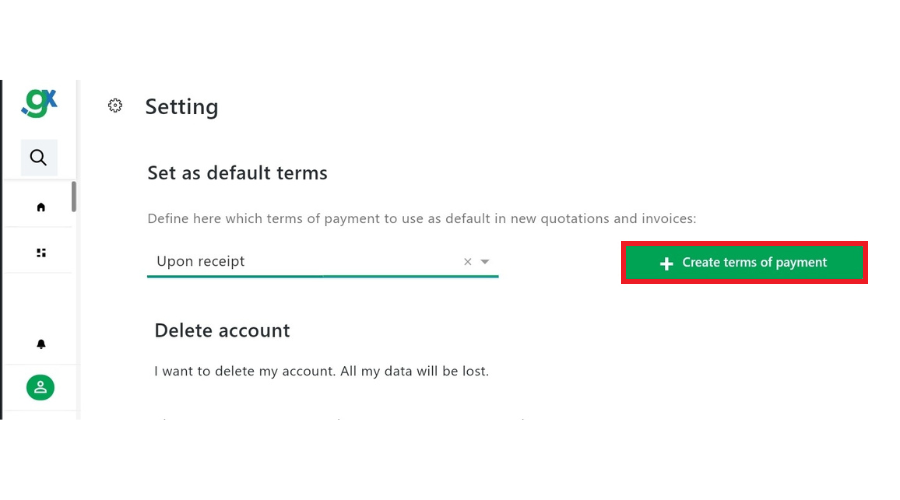
CONCLUSION
Congratulations! You’ve successfully learned how to set terms of payment using our step-by-step guide. Now you can ensure transparent and mutually beneficial payment arrangements that contribute to smoother business operations.
Here, you will find all the related tutorials.


