Welcome to our comprehensive guide on “How to Start a Subscription for a Recurring Invoice.” In this tutorial, we’ll walk you through the steps to initiate a recurring invoice subscription, simplifying your billing process for ongoing services.
STEP 1
From the homepage click on the ‘Sales icon’ and then ‘Recurring invoice’.
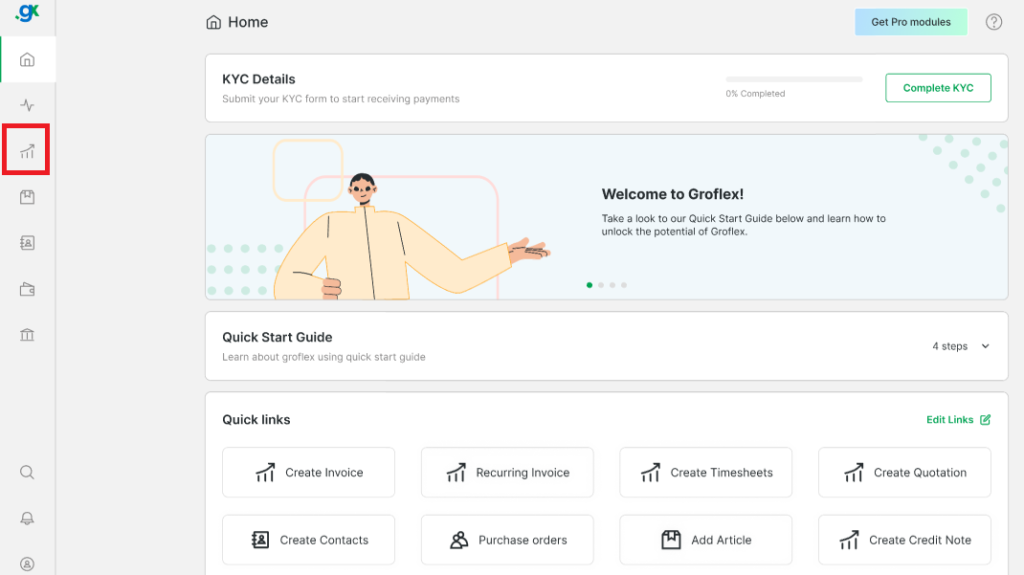
STEP 2:
From the list of recurring invoices, click on the one that you want to start a subscription for.
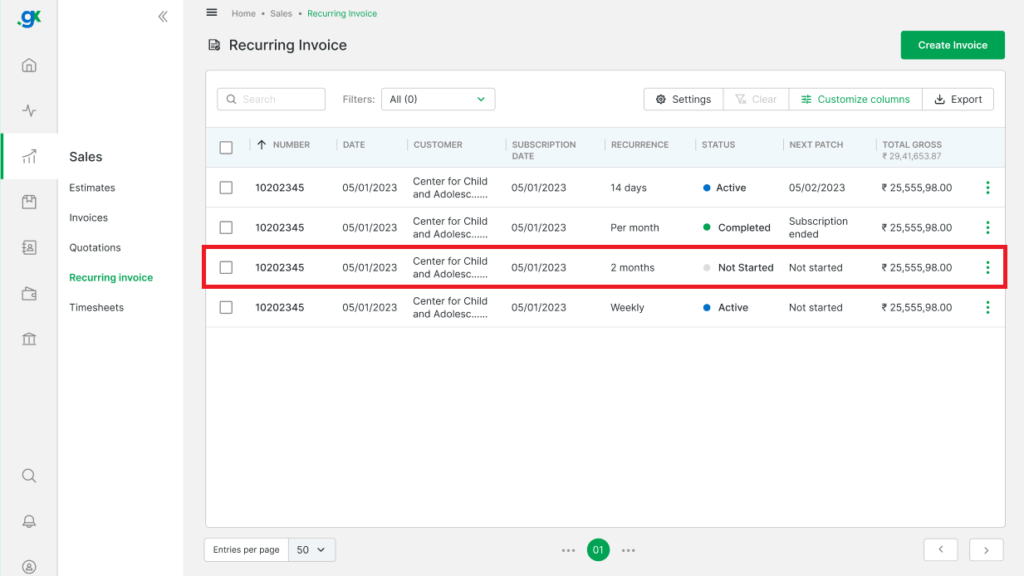
STEP 3:
From the top right corner click ‘Start Subscription’.
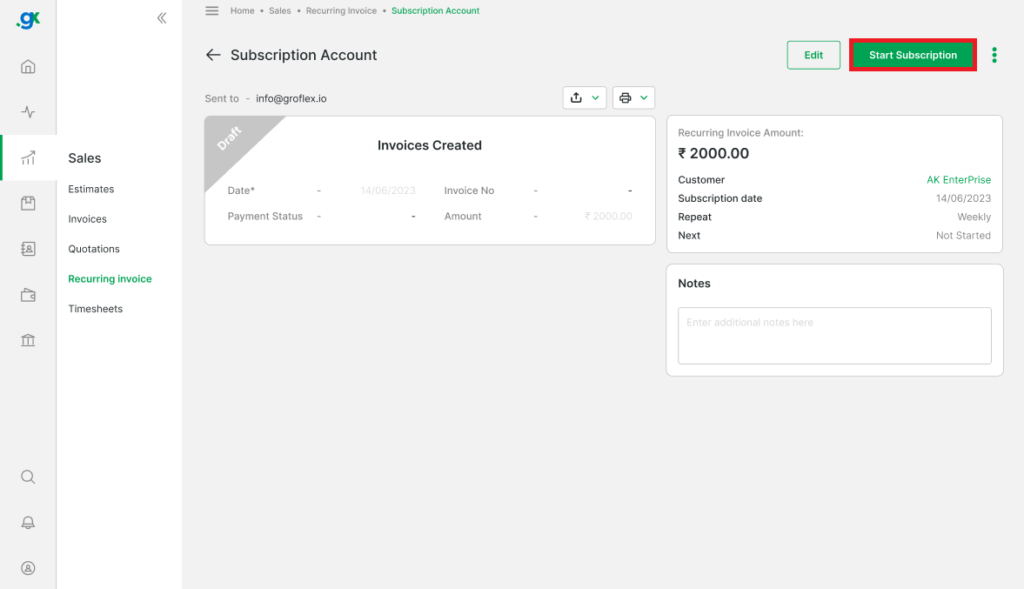
STEP 4:
Click on ‘Start Now’.
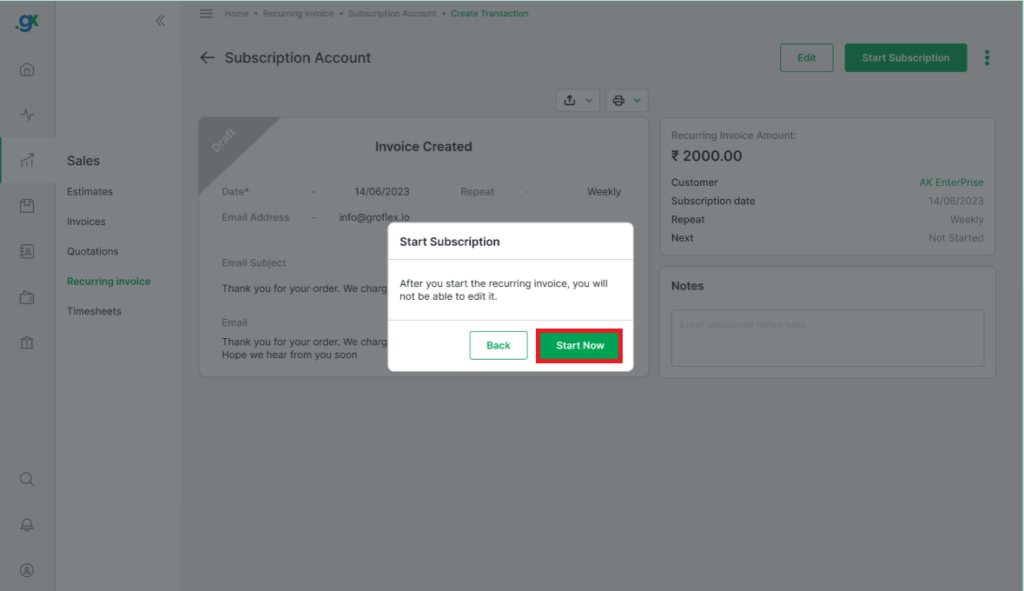
CONCLUSION
Congratulations! Using our step-by-step guide, you’ve successfully learned how to start a subscription for a recurring invoice. Now, you can automate your invoicing and ensure seamless payments for your regular services.
Here, you will find all the related tutorials.


