Welcome to our comprehensive guide on “How to complete the KYC process”. Whether you’re new to KYC or need a refresher, our step-by-step tutorial will walk you through each stage, ensuring a seamless and compliant experience. Let’s get started!
STEP 1:
From the homepage click on ‘Complete KYC’.
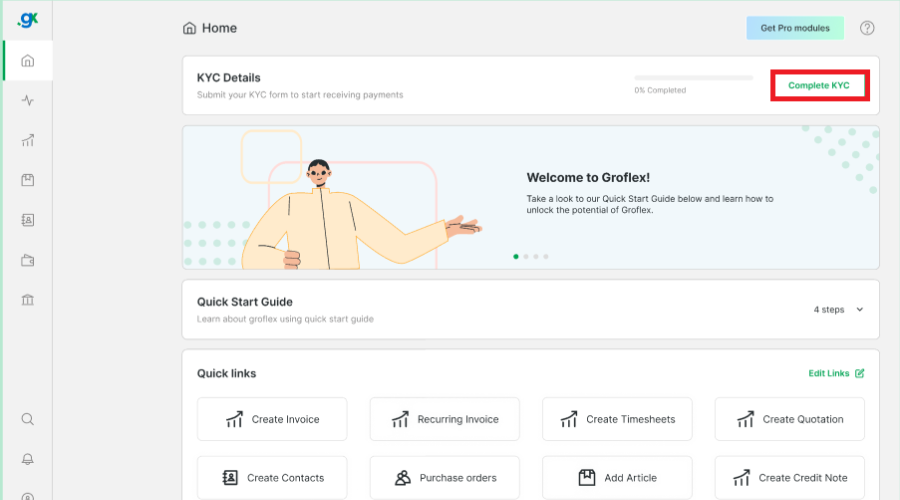
STEP 2:
Click on ‘Contact and business details’.
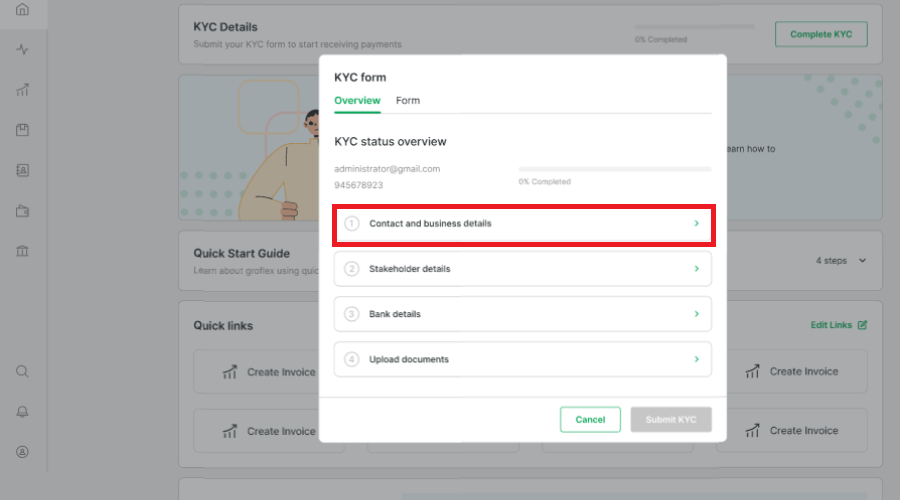
STEP 3:
Fill in the form with your corresponding contact details and then click ‘next’.
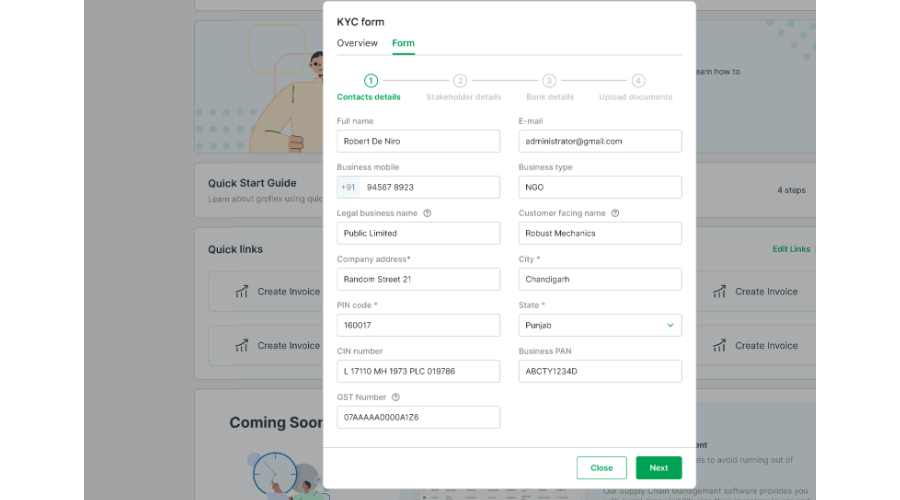
STEP 4:
Fill in the stakeholder details accordingly and then click ‘next’..
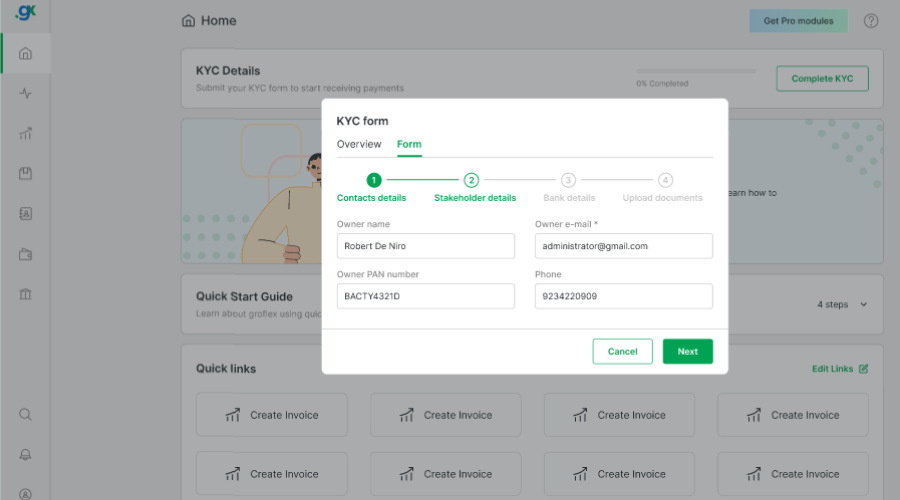
STEP 5:
Enter your bank details as required and then click ‘next’.
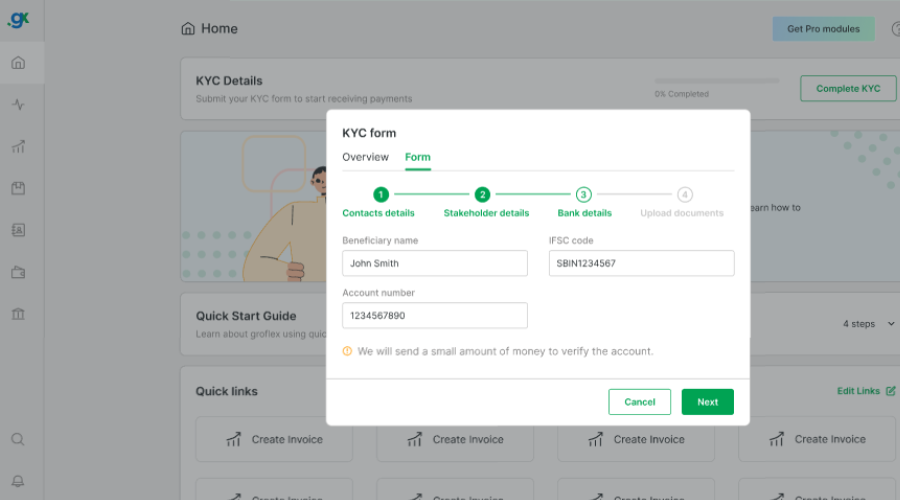
STEP 6:
Choose a proof of address, submit front and back side images, along with business PAN and partnership deed. Finally, click ‘submit’
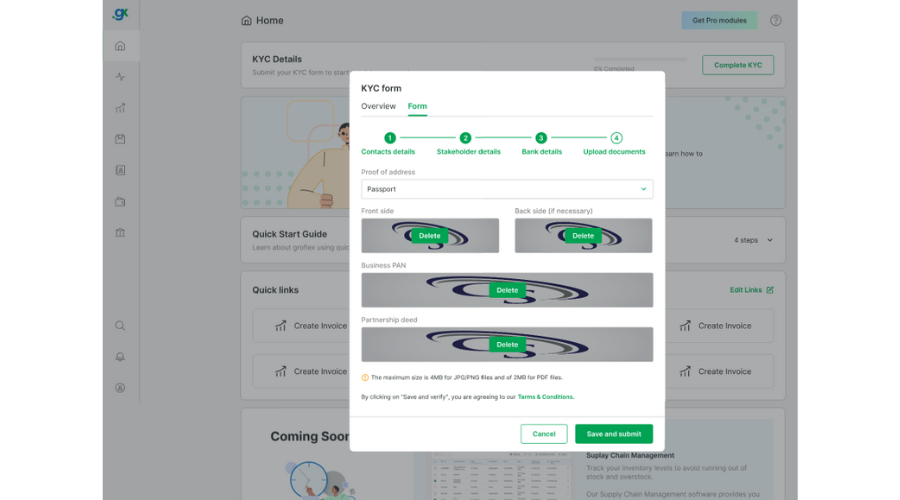
CONCLUSION
Congratulations! You’ve now learnt how to complete the KYC process with our comprehensive step-by-step guide. By following these instructions, you can confidently navigate the KYC process, ensuring compliance and smooth verifications.
Here, you will find all the related tutorials.


