Welcome to our comprehensive guide on “How to Update Account Details.” This tutorial will walk you through the simple and secure process of keeping your account information accurate and up-to-date. Let’s get started on mastering the art of managing your account effectively!
STEP 1:
From the homepage, click on the ‘My Account’ icon.
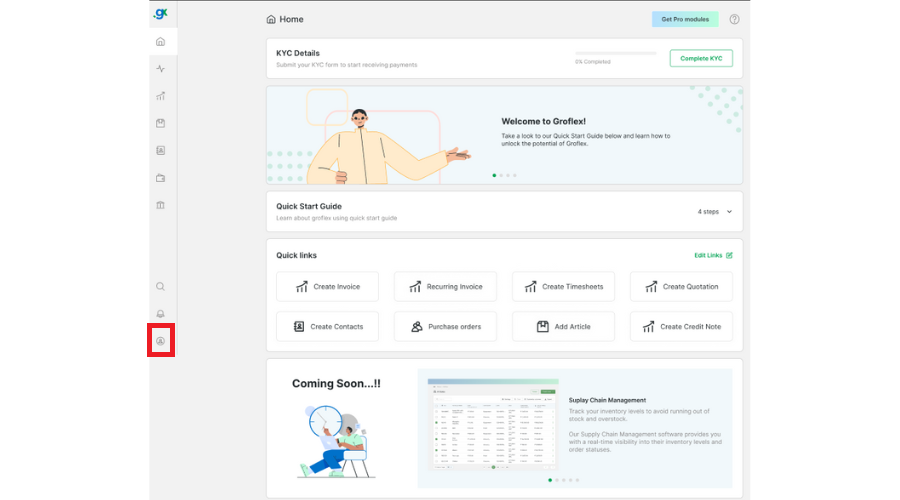
STEP 2:
The next step is to click on ‘Account Settings’.

STEP 3:
Under the profile info section, enter your firstname and last name. Under the company info section, enter your Company’s name, number, and other detail.

FINAL STEPS
You can also complete your KYC documentation if not completed yet. Learn how to complete it here.
CONCLUSION
Congratulations! You’ve successfully learned how to update account details using our user-friendly guide. Now, you can effortlessly maintain accurate information, ensuring a seamless and personalized experience within your account.
Here, you will find all the related tutorials.


