In this tutorial, we will learn how to register bulk payments & issue refunds. Let’s begin our journey towards mastering bulk payment registration and seamless refund processing.
STEP 1
From the homepage, click on the contact icon on the right side of the screen.
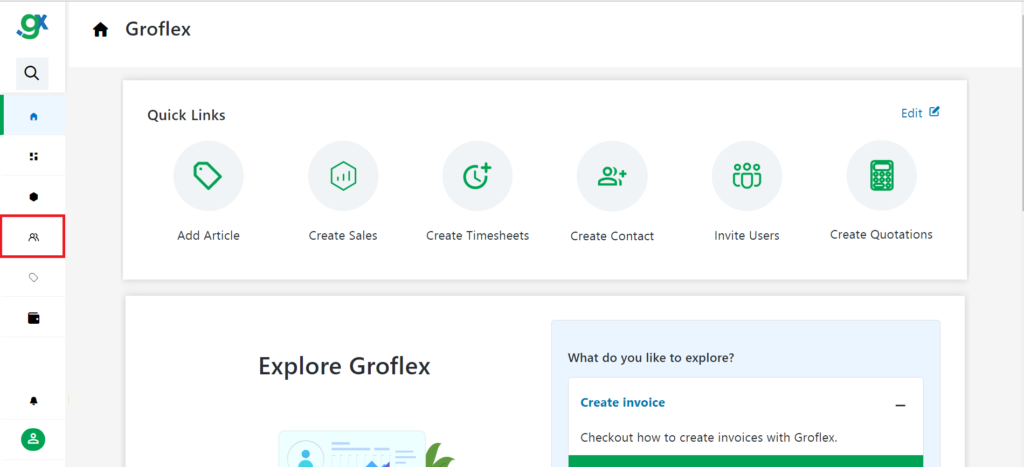
STEP 2
Select the customer for whom you want to register bulk payments or issue refunds.
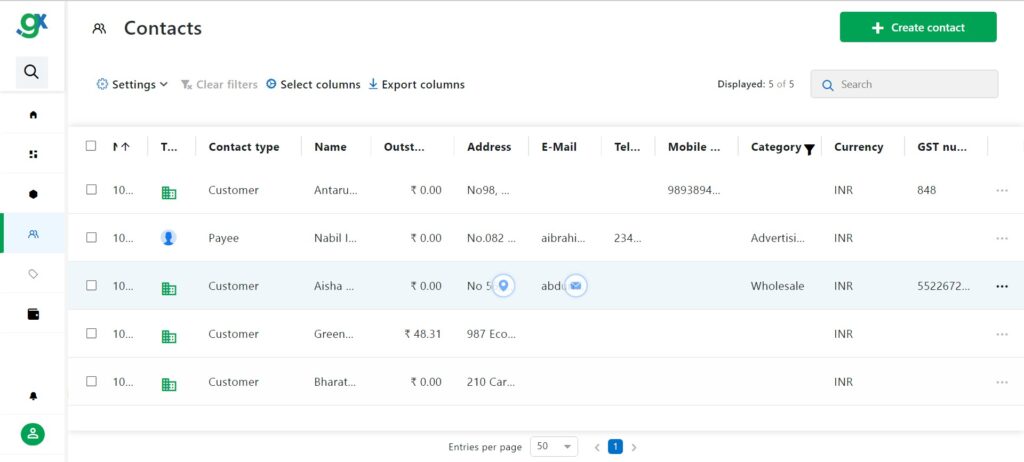
STEP 3
Bulk Payments
- To register a bulk payment, click ‘Bulk Payment’
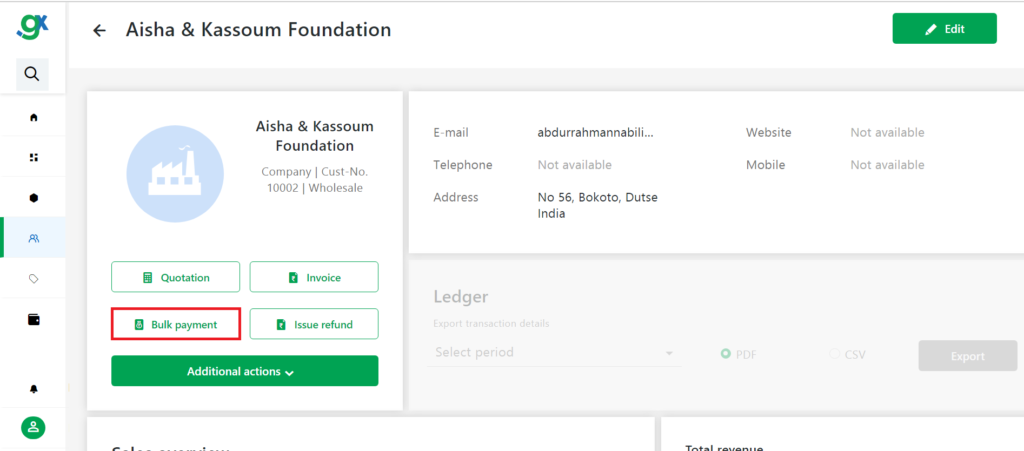
- If the customer has any available balance, select the ‘Use available balance’ checkbox.
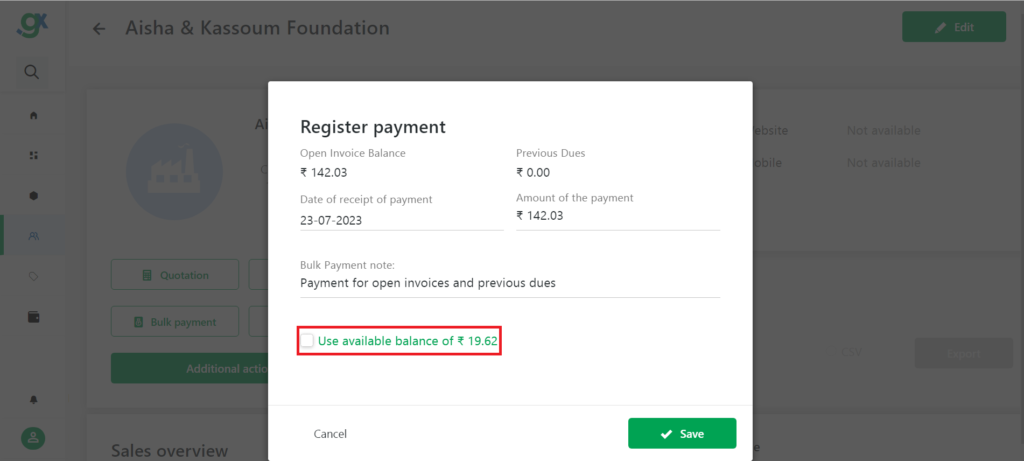
- Finally, enter the amount of the payment and click save.
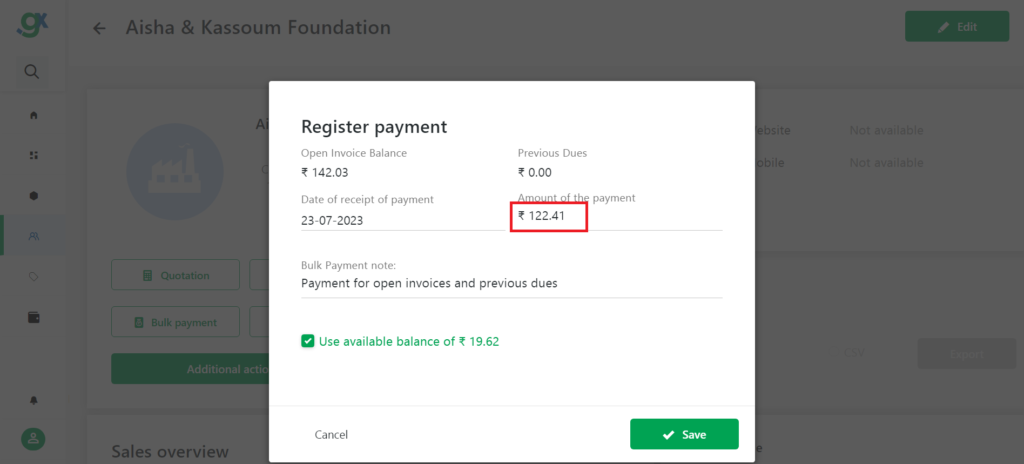
ISSUE REFUND
- To issue a refund, click ‘Issue refund’
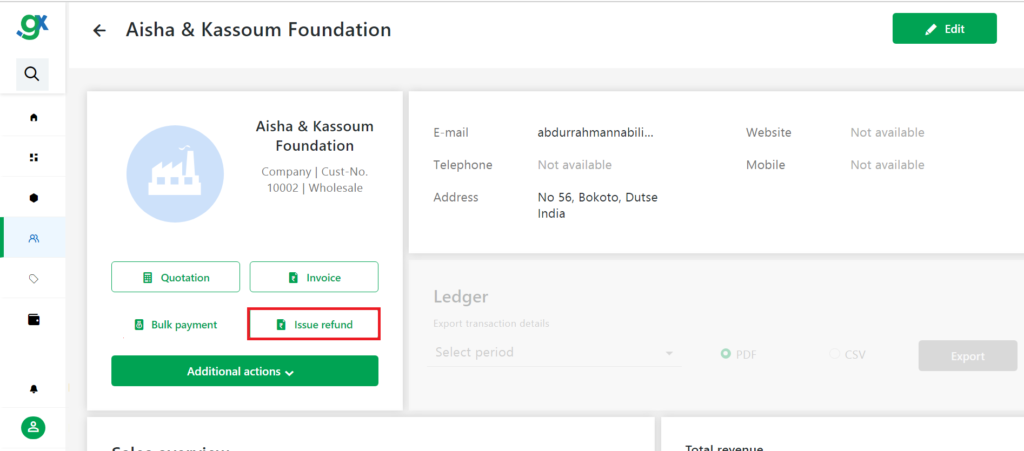
- If there are any open invoices, you can clear them; otherwise, enter the refund amount and click save.
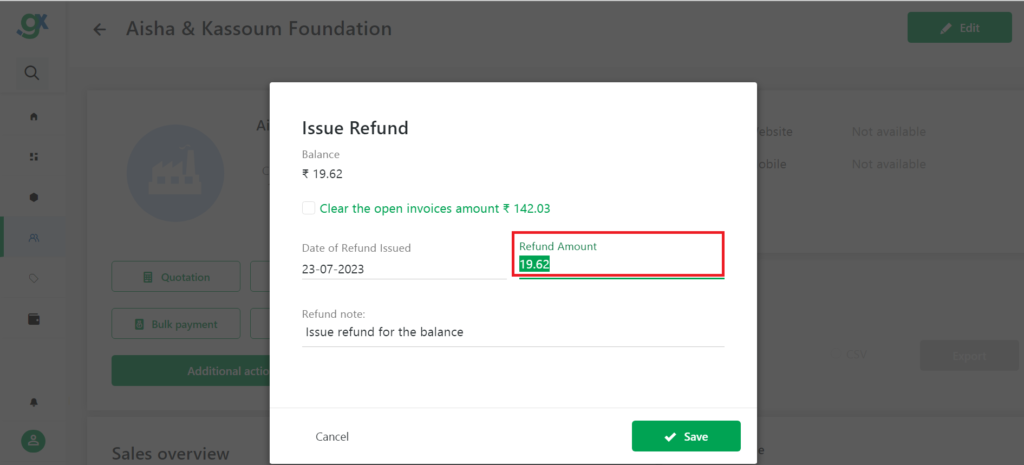
CONCLUSION
In conclusion, this tutorial equips you with the essential know-how to efficiently register bulk payments and issue refunds for your customers. By implementing these strategies, you can enhance financial management and deliver a seamless experience to your valued clientele.
Here, you will find all the related tutorials.


