Tutorial: How to edit Quotation Details
Welcome to our comprehensive guide on “How to Edit Quotation Details.” In this tutorial, we’ll walk you through the steps to seamlessly modify and update quotation details, ensuring accuracy and professionalism in your business proposals.
STEP 1:
From the homepage under ‘Quick Links’, click on ‘Create Quotation’.
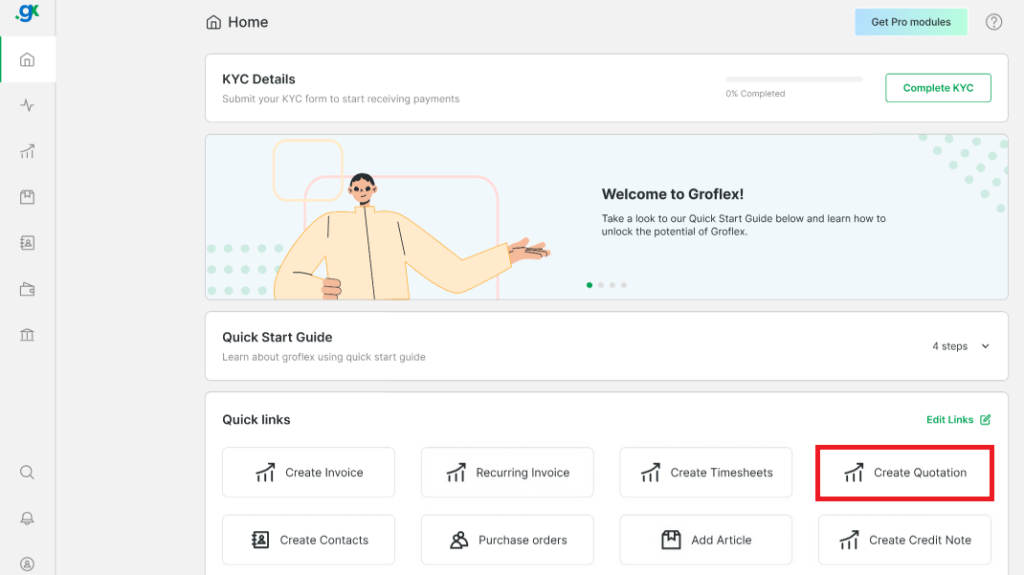
STEP 2:
Hover over the quotation detail section and click on the edit button.
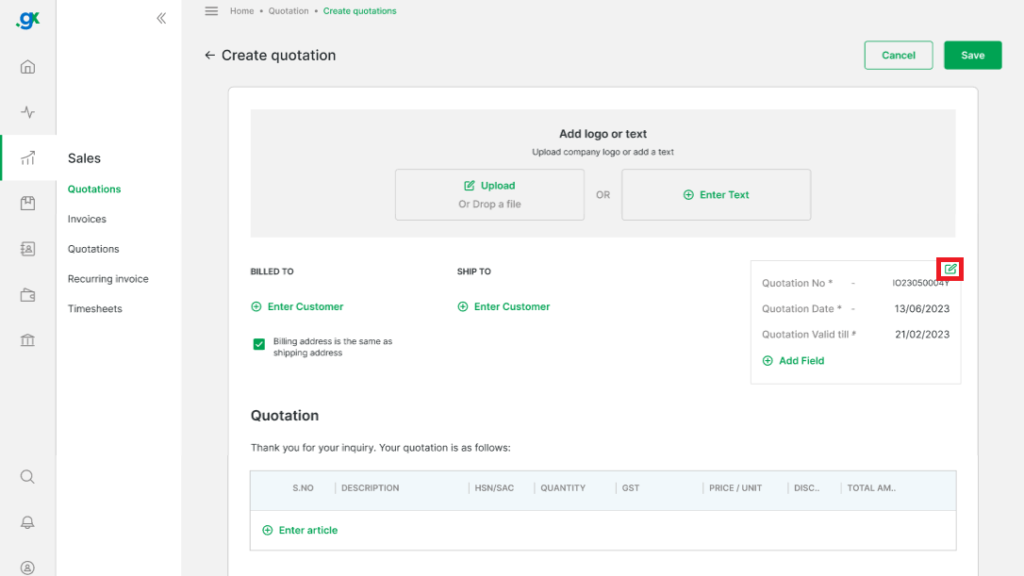
STEP 2:
To edit a specific detail, simply click on the detail you want to modify, and then make the desired changes.
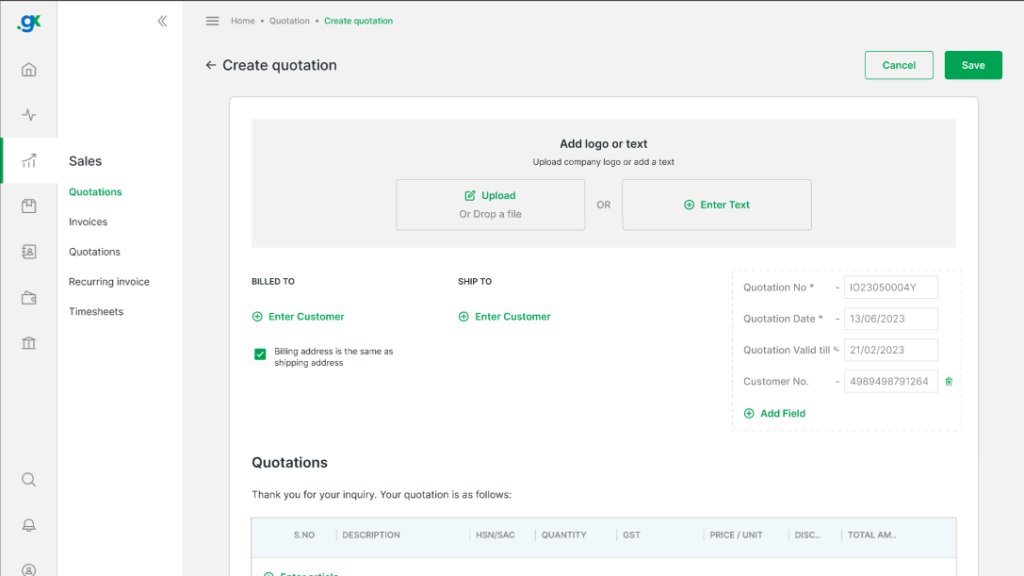
CONCLUSION
Congratulations! You’ve successfully learned how to edit quotation details using our step-by-step guide. Now, you can easily tailor your proposals to meet your clients’ needs and expectations.
Here, you will find all the related tutorials.
